عنوان
پدید آورنده
موضوع
رده
QA76.9.U83 .M667 2018eb
QA76
.
9
.
U83
.
M667
2018eb
کتابخانه
محل استقرار
INTERNATIONAL STANDARD BOOK NUMBER
(Number (ISBN
1788835689
(Number (ISBN
1788835883
(Number (ISBN
9781788835688
(Number (ISBN
9781788835886
TITLE AND STATEMENT OF RESPONSIBILITY
Title Proper
Python GUI Programming with Tkinter :
General Material Designation
[Book]
Other Title Information
Develop responsive and powerful GUI applications with Tkinter.
.PUBLICATION, DISTRIBUTION, ETC
Place of Publication, Distribution, etc.
Birmingham :
Name of Publisher, Distributor, etc.
Packt Publishing,
Date of Publication, Distribution, etc.
2018.
PHYSICAL DESCRIPTION
Specific Material Designation and Extent of Item
1 online resource (442 pages)
GENERAL NOTES
Text of Note
Chapter 6: Creating Menus with Menu and Tkinter Dialogs.
CONTENTS NOTE
Text of Note
Cover; Title Page; Copyright and Credits; Dedication; Packt Upsell; Contributors; Table of Contents; Preface; Chapter 1: Introduction to Tkinter; Introducing Tkinter and Tk; Choosing Tkinter; Installing Tkinter; Installing Python 3 on Windows; Installing Python 3 on macOS; Installing Python 3 and Tkinter on Linux; Introducing IDLE; Using the shell mode of IDLE; Using the editor mode of IDLE; IDLE as a Tkinter example; Creating a Tkinter Hello World; Creating a better Hello World Tkinter; Summary; Chapter 2: Designing GUI Applications with Tkinter; A problem at ABQ AgriLabs.
Text of Note
Assessing the problemGathering information about the problem; What you found out; Information about the data being collected; Information about the users of the application; Documenting specification requirements; Contents of a simple specification; Writing the ABQ data entry program specification; Designing the application; Exploring Tkinter input widgets; Grouping our fields; Laying out the form; Laying out the application; Summary; Chapter 3: Creating Basic Forms with Tkinter and ttk Widgets; Evaluating our technology choices; Choosing a technology; Exploring Tkinter widgets.
Text of Note
Implementing validated widgets in our formExploiting the power of multiple inheritance; A validating mixin class; Building our widgets; Requiring data; A Date widget; A better Combobox widget; A range-limited Spinbox widget; Dynamically adjusting the Spinbox range; Updating our form; Displaying errors; Preventing form submission on error; Automating input; Inserting a date; Automating Lab, Time, and Technician; Summary; Chapter 5: Planning for the Expansion of Our Application; Separating concerns; The MVC pattern; What is a model?; What is a view?; What is a controller?
Text of Note
The Entry widgetThe Spinbox widget; The Combobox widget; The Checkbutton widget; The Text widget; The Button widget; The LabelFrame widget; Implementing the application; Saving some time with a LabelInput class; Building the form; Adding LabelFrame and other widgets; Retrieving data from our form; Resetting our form; Building our application class; Saving to CSV; Finishing and testing; Summary; Chapter 4: Reducing User Error with Validation and Automation; Validating user input; Strategies to prevent data errors; Validation in Tkinter; Creating a DateEntry widget.
Text of Note
Why complicate our design?Structuring our application directory; Basic directory structure; The abq_data_entry.py file; The README.rst file; ReStructuredText; Populating the docs folder; Making a Python package; Splitting our application into multiple files; Creating the models module; Moving the widgets; Moving the views; Removing redundancy in our view logic; Creating the application file; Running the application; Using version control software; A super-quick guide to using Git; Initializing and configuring a Git repository; Adding and committing code; Viewing and using our commits; Summary.
0
8
8
8
8
SUMMARY OR ABSTRACT
Text of Note
Tkinter is a lightweight, portable, and easy-to-use graphical toolkit available in the Python Standard Library. Due to its simplicity and availability, it is widely used to build GUIs in Python. This book teaches how to design and build a functional, appealing, and user-friendly GUI using one of the most powerful languages: Python with Tkinter.
ACQUISITION INFORMATION NOTE
Source for Acquisition/Subscription Address
OverDrive, Inc.
Stock Number
4128BB6F-11B1-4051-8EB3-9723DFB37E3E
OTHER EDITION IN ANOTHER MEDIUM
Title
Python GUI Programming with Tkinter : Develop responsive and powerful GUI applications with Tkinter.
TOPICAL NAME USED AS SUBJECT
Graphical user interfaces-- Programming.
Object-oriented programming.
Python.
Computer programming-- software development.
Computers-- Internet-- Application Development.
Computers-- Programming-- General.
Computers-- Programming Languages-- Python.
Programming & scripting languages: general.
Web programming.
DEWEY DECIMAL CLASSIFICATION
Number
005
.
4
Edition
23
LIBRARY OF CONGRESS CLASSIFICATION
Class number
QA76
.
9
.
U83
Book number
.
M667
2018eb
PERSONAL NAME - PRIMARY RESPONSIBILITY
Moore, Alan D.
ORIGINATING SOURCE
Date of Transaction
20200823060457.0
Cataloguing Rules (Descriptive Conventions))
pn
ELECTRONIC LOCATION AND ACCESS
Electronic name
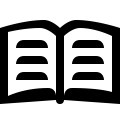 مطالعه متن کتاب
مطالعه متن کتاب [Book]
Y

