عنوان
پدید آورنده
موضوع
رده
TJ223.P76
TJ223
.
P76
کتابخانه
محل استقرار
INTERNATIONAL STANDARD BOOK NUMBER
(Number (ISBN
1680454854
(Number (ISBN
1680454870
(Number (ISBN
9781680454857
(Number (ISBN
9781680454871
TITLE AND STATEMENT OF RESPONSIBILITY
Title Proper
Getting Started with Adafruit Circuit Playground Express :
General Material Designation
[Book]
Other Title Information
the Multipurpose Learning and Development Board with Built-In LEDs, Sensors, and Accelerometer /
First Statement of Responsibility
Mike Barela.
.PUBLICATION, DISTRIBUTION, ETC
Place of Publication, Distribution, etc.
San Francisco, CA :
Name of Publisher, Distributor, etc.
Maker Media, Inc,
Date of Publication, Distribution, etc.
2018.
PHYSICAL DESCRIPTION
Specific Material Designation and Extent of Item
1 online resource (244 pages)
INTERNAL BIBLIOGRAPHIES/INDEXES NOTE
Text of Note
Includes bibliographical references and index.
CONTENTS NOTE
Text of Note
Intro; Titlepage; Copyright; Foreword; Preface; Who This Book Is For; Preparation; What You Will Want to Have on Hand; Conventions Used in This Book; Chapter 1: Introducing Circuit Playground Express; Chapter 2: A Tour of Circuit Playground Express; Circuit Playground Express Outputs; Circuit Playground Express Inputs; Powering Your Circuit Playground Express; Operating System Software Setup; Chapter Questions; Chapter 3: Getting Started with Microsoft MakeCode; Connecting a Circuit Playground Express to a Computer; MakeCode: Your First Program.
Text of Note
Installing the Arduino IDEStructure of an Arduino Program; Uploading Code to Circuit Playground Express; The Circuit Playground Arduino Library; Circuit Playground Library Functions; Example Code; Libraries and Compatibility; Wrap-Up; Chapter Questions; Apendix A: Troubleshooting; USB Cable and Power Issues; Connectivity Issues; CircuitPython Issues; Arduino IDE Issues; Common Arduino Library Problems; Error Messages; Usage Issues; Manufacturer Support; Appendix B: Reference Materials; On the Internet; Publications; About the Author; Index.
Text of Note
Text EditorsEject or Sync the Drive after Writing; Using Mu; Creating Python Code; Examining the CircuitPython Blink Code; Output from Circuit Playground Express to the Computer; The Adafruit Circuit Playground Express Library; Running Code on Express via the REPL; Wrap-Up; Chapter Questions; Chapter 7: Using the Circuit Playground Express CircuitPython Library; Reading Sensors; File Input and Output; Capacitive Touch and Music; Emulating a Computer USB Keyboard; Mouse Emulation; Wrap-Up; Chapter Questions; Chapter 8: Using the Arduino Development Environment; The Arduino Programming Language.
Text of Note
Uploading MakeCode to Circuit Playground ExpressModifying a Program; Saving a Program; Under the Hood: JavaScript; Wrap-Up; Chapter Questions; Chapter 4: Microsoft MakeCode and Interactivity; Using Buttons; Shake, Rattle, and Roll; Making the Accelerometer Display Multiple Animations; Using the Slide Switch; Your Turn: Slide Switch; JavaScript; Wrap-Up; Chapter Questions; Chapter 5: Advanced Microsoft MakeCode; Sound and Music; Listening for Sounds; Wrap-Up; Chapter Questions; Chapter 6: Coding with CircuitPython; CircuitPython vs. Other Python Implementations; Installing CircuitPython.
0
8
8
8
ACQUISITION INFORMATION NOTE
Source for Acquisition/Subscription Address
OverDrive, Inc.
Stock Number
C760AA1A-E931-4364-84C9-C55B79E5305A
OTHER EDITION IN ANOTHER MEDIUM
Title
Getting Started with Adafruit Circuit Playground Express : The Multipurpose Learning and Development Board with Built-In LEDs, Sensors, and Accelerometer.
International Standard Book Number
9781680454888
TOPICAL NAME USED AS SUBJECT
Microcontrollers.
Microcontrollers.
TECHNOLOGY & ENGINEERING-- Engineering (General)
(SUBJECT CATEGORY (Provisional
TEC-- 009000
DEWEY DECIMAL CLASSIFICATION
Number
629
.
89
Edition
23
LIBRARY OF CONGRESS CLASSIFICATION
Class number
TJ223
.
P76
PERSONAL NAME - PRIMARY RESPONSIBILITY
Barela, Mike
ORIGINATING SOURCE
Date of Transaction
20200823052035.0
Cataloguing Rules (Descriptive Conventions))
pn
ELECTRONIC LOCATION AND ACCESS
Electronic name
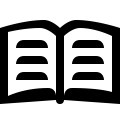 مطالعه متن کتاب
مطالعه متن کتاب [Book]
Y

