عنوان
پدید آورنده
موضوع
رده
T385 .O48276 2011eb
T385
.
O48276
2011eb
کتابخانه
محل استقرار
INTERNATIONAL STANDARD BOOK NUMBER
(Number (ISBN
0470932341
(Number (ISBN
1118010795
(Number (ISBN
1118010965
(Number (ISBN
1118010973
(Number (ISBN
9780470932346
(Number (ISBN
9781118010792
(Number (ISBN
9781118010969
(Number (ISBN
9781118010976
NATIONAL BIBLIOGRAPHY NUMBER
Number
b779842
TITLE AND STATEMENT OF RESPONSIBILITY
Title Proper
Mastering AutoCAD for Mac /
General Material Designation
[Book]
First Statement of Responsibility
George Omura, Rick Graham.
.PUBLICATION, DISTRIBUTION, ETC
Place of Publication, Distribution, etc.
Indianapolis, IN :
Name of Publisher, Distributor, etc.
Wiley Pub.,
Date of Publication, Distribution, etc.
©2011.
PHYSICAL DESCRIPTION
Specific Material Designation and Extent of Item
1 online resource (xxx, 738 pages) :
Other Physical Details
illustrations.
SERIES
Series Title
Autodesk official training guide
CONTENTS NOTE
Text of Note
pt. 1. The basics. 1. Exploring the AutoCAD interface -- 2. Creating your first drawing -- 3. Setting up and using AutoCAD's drafting tools -- 4. Organizing objects with blocks and groups -- 5. Keeping track of layers and blocks -- pt. 2. Mastering intermediate skills. 6. Editing and reusing data to work efficiently -- 7. Mastering viewing tools, hatches, and external references -- 8. Introducing printing and layouts -- 9. Adding text to drawings -- 10. Using fields and tables -- 11. Using dimensions -- pt. 3. Mastering advanced skills : 12. Using attributes -- 13. Copying existing drawings into AutoCAD -- 14. Advanced editing and organizing -- 15. Laying out your printer output -- 16. Making "smart" drawings with parametric tools -- 17. Drawing curves -- 18. Getting and exchanging data from drawings -- pt. 4. Modeling and imaging. 19. Creating 3D drawings -- 20. Using advanced 3D features -- 21. Rendering 3D drawings -- 22. Editing and visualizing 3D solids -- 23. Exploring 3D mesh and surface modeling -- Appendix A: The bottom line.
2
ACQUISITION INFORMATION NOTE
Source for Acquisition/Subscription Address
MIL
Stock Number
288415
OTHER EDITION IN ANOTHER MEDIUM
International Standard Book Number
9786612884153
TITLE USED AS SUBJECT
AutoCAD.
AutoCAD.
AutoCAD.
TOPICAL NAME USED AS SUBJECT
Computer graphics.
Computer-aided design.
Macintosh (Computer)-- Programming.
Computer graphics.
Computer-aided design.
Macintosh (Computer)-- Programming.
DEWEY DECIMAL CLASSIFICATION
Number
620/
.
00420285536
Edition
22
LIBRARY OF CONGRESS CLASSIFICATION
Class number
T385
Book number
.
O48276
2011eb
OTHER CLASS NUMBERS
Class number
COM007000
System Code
bisacsh
PERSONAL NAME - PRIMARY RESPONSIBILITY
Omura, George,1952-
PERSONAL NAME - ALTERNATIVE RESPONSIBILITY
Graham, Rick,1958-
ORIGINATING SOURCE
Date of Transaction
20201206185223.0
Cataloguing Rules (Descriptive Conventions))
pn
ELECTRONIC LOCATION AND ACCESS
Electronic name
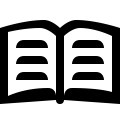 مطالعه متن کتاب
مطالعه متن کتاب [Book]
Y

