عنوان
پدید آورنده
موضوع
رده
QA76.76.C672 S66 2010eb
QA76
.
76
.
C672
S66
2010eb
کتابخانه
محل استقرار
INTERNATIONAL STANDARD BOOK NUMBER
(Number (ISBN
1435455290
(Number (ISBN
9781435455290
Erroneous ISBN
1598639064
Erroneous ISBN
9781598639063
NATIONAL BIBLIOGRAPHY NUMBER
Number
b727745
TITLE AND STATEMENT OF RESPONSIBILITY
Title Proper
Game programming with Silverlight /
General Material Designation
[Book]
First Statement of Responsibility
Michael Snow.
.PUBLICATION, DISTRIBUTION, ETC
Place of Publication, Distribution, etc.
Boston, MA :
Name of Publisher, Distributor, etc.
Course Technology,
Date of Publication, Distribution, etc.
©2010.
PHYSICAL DESCRIPTION
Specific Material Designation and Extent of Item
1 online resource (xv, 257 pages) :
Other Physical Details
illustrations
INTERNAL BIBLIOGRAPHIES/INDEXES NOTE
Text of Note
Includes bibliographical references and index.
CONTENTS NOTE
Text of Note
""Contents""; ""Introduction""; ""Chapter 1 Silverlight 101""; ""All About Silverlight""; ""Silverlight�s Tools""; ""All About XAML""; ""Attribute Syntax""; ""Property Element Syntax""; ""Content Element Syntax""; ""Collection Syntax""; ""Events""; ""Final Notes""; ""An Overview of Silverlight Controls""; ""AutoCompleteBox""; ""DockPanel""; ""HeaderedContentControl""; ""Expander""; ""HeaderedItemsControl""; ""Label""; ""TreeView""; ""ViewBox""; ""WrapPanel""; ""NumericUpDown""; ""Chart""; ""DatePicker""; ""Using Themes""; ""Third-Party Controls""; ""Summary""; ""Chapter 2 Getting Started""
Text of Note
""Chapter 3 What�s New with Silverlight 3""""Perspective Transforms""; ""Pixel Effects""; ""Navigation Template""; ""SaveFileDialog""; ""CaretBrush""; ""Bypassing the Image Cache""; ""ImageOpened Event""; ""Multi-Selection List Box""; ""Pixel APIs""; ""System Colors""; ""Text Rendering for Animation""; ""GPU/Hardware Acceleration""; ""Media Support for H.264/AAC Media Playback""; ""Local Connection""; ""Animation Easing""; ""Out-of-Browser Applications""; ""Data Validation""; ""Network Change Detection""; ""Binary XML""; ""Merged Resource Dictionary""; ""Summary""
Text of Note
""Chapter 4 Silverlight Game Tips and Tricks""""Creating the Main Game Loop""; ""Putting Your Game in Full-Screen Mode""; ""Accessing the HTML DOM from Your Game""; ""Centering Your Game Window in the Browser""; ""Setting Browser Cookies from Your Game""; ""Communicating with JavaScript""; ""Capturing Browser Resizes""; ""Communicating Between the Application and MainPage Classes""; ""Enabling and Disabling Your Game Controls""; ""Making a Browser Window Pop Up""; ""Dynamically Loading and Displaying Your Game""; ""Making Your Silverlight Control Transparent""
Text of Note
""Gathering the Tools You Need""""Visual Studio 2008 with Service Pack 1""; ""Silverlight Tools for Visual Studio 2008 Service Pack 1""; ""Expression Blend 2 SP1""; ""Creating a Silverlight Application Project""; ""Exploring the Silverlight Application Project""; ""The Designer Preview""; ""The XAML Code Editor""; ""Solution Explorer""; ""Properties Window""; ""Exploring Your Project Files""; ""Website Project""; ""Silverlight Application Project""; ""Taking a Peek at Visual Studio 2010""; ""Using Common Silverlight Utility Functions""; ""Summary""
Text of Note
""Scaling Your Game Controls in Your Browser""""Image Loading""; ""Obtaining Image Dimensions""; ""Monitoring for Mouse and Keyboard Events""; ""Cropping Objects in Your Game""; ""Loading a Silverlight Control Within Another Silverlight Control""; ""Adding Tooltips to Buttons and Objects""; ""Leveraging Isolated Storage for Game Purposes""; ""Working with Image Source Filenames""; ""Working with Strokes and Shapes""; ""Loading Images from Streams""; ""Loading and Managing Images in Your Game""; ""Setting the Default Browser from Within VS""; ""Detecting Mouse Double Clicks""; ""Summary""
0
8
8
8
8
ACQUISITION INFORMATION NOTE
Source for Acquisition/Subscription Address
Safari Books Online
Stock Number
CL0500000045
OTHER EDITION IN ANOTHER MEDIUM
Title
Game programming with Silverlight.
International Standard Book Number
9781598639063
PARALLEL TITLE PROPER
Parallel Title
Silverlight
TITLE USED AS SUBJECT
Silverlight (Electronic resource)
Silverlight (Electronic resource)
Silverlight (Electronic resource)
TOPICAL NAME USED AS SUBJECT
Computer games-- Programming.
Multimedia systems.
Computer games-- Programming.
Computer games-- Programming.
GAMES-- Video & Electronic.
Multimedia systems.
(SUBJECT CATEGORY (Provisional
GAM-- 013000
DEWEY DECIMAL CLASSIFICATION
Number
794
.
8/1526
Edition
22
LIBRARY OF CONGRESS CLASSIFICATION
Class number
QA76
.
76
.
C672
Book number
S66
2010eb
PERSONAL NAME - PRIMARY RESPONSIBILITY
Snow, Michael, (Mike)
ORIGINATING SOURCE
Date of Transaction
20201214011636.0
Cataloguing Rules (Descriptive Conventions))
pn
ELECTRONIC LOCATION AND ACCESS
Electronic name
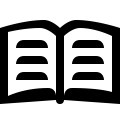 مطالعه متن کتاب
مطالعه متن کتاب [Book]
Y

