عنوان
پدید آورنده
موضوع
رده
TK5105.888
TK5105
.
888
کتابخانه
محل استقرار
INTERNATIONAL STANDARD BOOK NUMBER
(Number (ISBN
1484238435
(Number (ISBN
1484238443
(Number (ISBN
9781484238431
(Number (ISBN
9781484238448
Erroneous ISBN
1484238427
Erroneous ISBN
9781484238424
TITLE AND STATEMENT OF RESPONSIBILITY
Title Proper
Practical PHP 7, MySQL 8, and MariaDB website databases :
General Material Designation
[Book]
Other Title Information
a simplified approach to developing database-driven websites /
First Statement of Responsibility
Adrian W. West, Steve Prettyman.
EDITION STATEMENT
Edition Statement
Second edition.
.PUBLICATION, DISTRIBUTION, ETC
Place of Publication, Distribution, etc.
New York :
Name of Publisher, Distributor, etc.
Apress,
Date of Publication, Distribution, etc.
[2018]
PHYSICAL DESCRIPTION
Specific Material Designation and Extent of Item
1 online resource
SERIES
Series Title
ITpro collection
INTERNAL BIBLIOGRAPHIES/INDEXES NOTE
Text of Note
Includes bibliographical references.
CONTENTS NOTE
Text of Note
Intro; Contents; About the Authors; Acknowledgments; Introduction; Chapter 1: Create and Test a Database and Table; Defining Developer, Administrator, and User; Defining Interactive Websites; Using MariaDB or MySQL Only for Interactive Database Tables; Methods for Developing and Maintaining Databases; A Brief Look Inside Web Server Communication; A Free Development Platform for Testing; Using XAMPP on Your Own Computer; Will I Be Able to Transfer the Database from XAMPP or EasyPHP to a Remote Host?; Downloading and Installing XAMPP; Starting XAMPP; Closing XAMPP; Where Is MariaDB and MySQL 8?
Text of Note
Registering Some MembersDifferentiating Between Two Types of Membership; Creating User Levels to Limit Access to Private Pages; Log In; The Header for the Login Page; The Login Page; Explanation of the Code; Explanation of the Code; Sessions; A Members-Only Page; Explanation of the Code; Planning the Administrator's Role; A New Header for the Administration Page; The Administrator's Page; Explanation of the Code; The Logout Page; Explanation of the Code; Testing the Login/Logout Function; Amending and Deleting Individual Records; Summary; Chapter 4: Create an Administration Interface.
Text of Note
Testing the Tutorial's PagesMore About Arrays; Summary; Chapter 3: Create Login/Logout Functionality for Members and an Administrator; Creating the logindb Database and users Table; Removing or Replacing Redundant Menu Buttons in the Headers; Adding a Login Button to the Home Page Header; Removing Redundant Buttons from the Registration and New Password Headers; The Revised Registration Page; The New Header for the New Password Page; A New Header Menu for the Members page; Amend the Header for the "Thank You" Page; The Registration Page and Undesirable Characters; Explanation of the Code.
Text of Note
The Included Information ColumnThe Included Footer File; How Does the Server Process the Page?; The Interactive Version of the Template; Connecting to the Database; Explanation of the Code; The Registration Page; Explanation of the Code; Explanation of the Code; The PHP Keyword echo; The "Thank You" Page; Displaying Error Messages That Are Collected in an Array; Hashing the Password; Viewing Members' Records; The View Users Page; Explanation of the Code; The Change Password Page; Explanation of the Code; Explanation of the Code; Confirming a Successful Password Change.
Text of Note
Using EasyPHP on Your Own ComputerDownload and Install EasyPHP; Starting EasyPHP; Closing EasyPHP; phpMyAdmin Security; Accessing phpMyAdmin Directly; The Familiar Bits; Planning a Database: The Essential First Step; Creating a Database Using phpMyAdmin; Create a Table Using phpMyAdmin; The SQL Alternative; Deleting Databases and Tables; Summary; Chapter 2: Create Web Pages That Interact with Users; Creating the Folder for Holding the Database Pages; Creating the Temporary Template; Introducing the PHP include() Function; The Included Header File; The Included Menu File.
0
8
8
8
8
SUMMARY OR ABSTRACT
Text of Note
Build interactive, database-driven websites with PHP 7, MySQL 8, and MariaDB. The focus of this book is on getting you up and running as quickly as possible with real-world applications. In the first two chapters you will set up your development and testing environment, and then build your first PHP and MariaDB or MySQL database-driven website. You will then increase its sophistication, security, and functionality throughout the course of the book. The PHP required is taught in context within each project so you can quickly learn how PHP integrates with MariaDB/MySQL to create powerful database-driven websites. Each project is fully illustrated, so you will see clearly what you are building as you create your own database-driven website. You will build a form for registering users, and then build an interface so that an administrator can view and administer the user database. You will create a message board for users and a method for emailing them. You will also learn the best practices for ensuring that your website databases are secure. Later chapters describe how to create a product catalog, and a simple e-commerce site. You will also discover how to migrate a database to a remote host. The final chapter will demonstrate the advantages of migrating to Oracle's MySQL 8. You will be shown step by step migration directions along with a demonstration of the tools available in SQL Workbench. Because you are building the interactive pages yourself, you will know exactly how MySQL, MariaDB, and PHP all work together, and you will be able to add database interactivity to your own websites with ease. You will: Build a secure database-driven website using PHP 7, MySQL 8, and MariaDB Create a product catalog Write a message board Move towards e-commerce Employ security and validation measures Migrate to Oracle's MySQL 8 Server platform.
ACQUISITION INFORMATION NOTE
Source for Acquisition/Subscription Address
Safari Books Online
Stock Number
CL0501000002
OTHER EDITION IN ANOTHER MEDIUM
International Standard Book Number
9781484238424
TITLE USED AS SUBJECT
MariaDB.
MySQL (Electronic resource)
MariaDB.
MySQL (Electronic resource)
TOPICAL NAME USED AS SUBJECT
PHP (Computer program language)
Web site development.
Algorithms & data structures.
COMPUTERS-- Programming Languages-- PHP.
COMPUTERS-- Programming Languages-- SQL.
PHP (Computer program language)
Programming & scripting languages: general.
Web programming.
Web site development.
(SUBJECT CATEGORY (Provisional
COM-- 051170
COM-- 051400
UMW
UMW
DEWEY DECIMAL CLASSIFICATION
Number
005
.
7565
Edition
23
LIBRARY OF CONGRESS CLASSIFICATION
Class number
TK5105
.
888
PERSONAL NAME - PRIMARY RESPONSIBILITY
West, Adrian W.
PERSONAL NAME - ALTERNATIVE RESPONSIBILITY
Prettyman, Steve
ORIGINATING SOURCE
Date of Transaction
20200823032341.0
Cataloguing Rules (Descriptive Conventions))
pn
ELECTRONIC LOCATION AND ACCESS
Electronic name
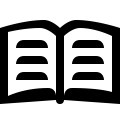 مطالعه متن کتاب
مطالعه متن کتاب [Book]
Y

